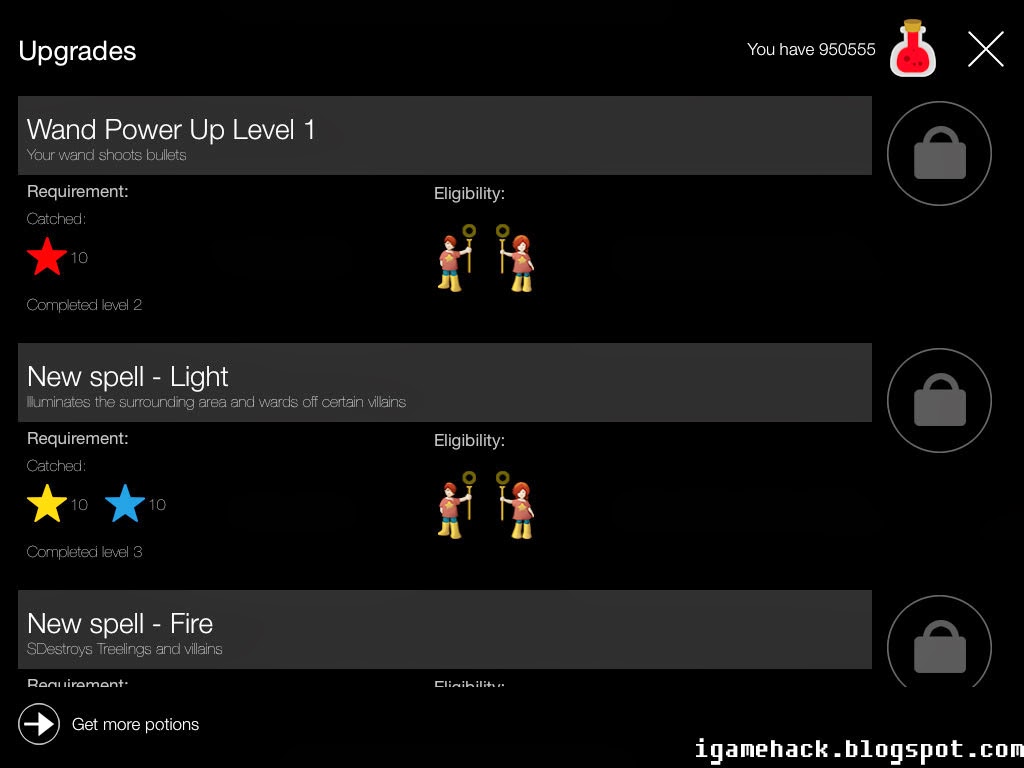Application Name: OTTTD
Current Version: 1.0.4
iTunes Url: https://itunes.apple.com/app/id832131498
$2.99
Size: 87.4 MB
Jailbroken Device ipa Download: [ipa]OTTTD v1.0.4
GameSave for Non-Jailbroken and Jailbroken.
- 9550555 Coin
- 9999 Gem
- Download the game save backup at Download files and extract it.
- Delete and reinstall the app.
- Logout of Game Center, Open the app till you get to the menu, then close the app from the multitask.
- Put the documents folder in the 「OTTTD/Library/Preferences/」 using (iFile, DiskAid, iFunBox...) or other apps.
- It will ask you to replace the old documents folder, do so.
- Launch the game and don't load save from iCloud.